4 John Tyler Street
Merrimack, NH 03054
Phone:
800-499-1835 Phone
Fax:
603-880-1751 Fax
M-F 8:00am to 4:30pm
-
Site Map
© Papergraphics